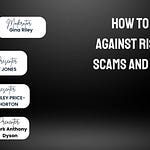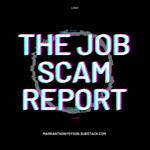We’re in a job market where fake and real jobs are listed on the same job boards, with few differences in the job descriptions. Job seekers don’t have to go to a job site to land fake jobs. Unsuspecting job seekers have gone to fake job sites and not applied. They are still targeted because fake sites will install malware and spyware.
In this episode, I discuss several tools job seekers can use to check any website to see if it’s legitimate. You’ll be ready to check any website provided to you via text message, email, or referral. By the way, check the site to see if someone you know referred you (they might pass it on because someone recommended it to them).
How do fake sites deceive you?
Fake job sites scrape information from real ones to fool visitors into thinking they should apply there. The illusion of authenticity lures victims into forking out and even investing upfront to acquire equipment for a seemingly well-paying job.
If the visitor doesn’t click on the attachment (which may also contain spyware or malware) and instead visits the site, they will be asked to fill out a fake application, providing the fake company with their personal information. As I always say, scammers “get you before they got you.”
How to use domain verification site tools.
The fake recruiter who approaches you in any communication will expect you to check them out, so you would think. But, many are looking for the easiest humans to hack as possible. By using the tools below, you will have a competitive advantage.
Some will ignore messages of a “dream job” because they don’t come by being discovered through “online recruiters recommended you” or “your profile is perfect.”
Others are in a place of dire need to pay bills, so they’re willing to take a chance to pursue a seemingly real opportunity. Any mention of credentials should be confirmed before your curiosity gets the better of you.
The tools below will help you:
Check any site anyone offers as a way to apply for a job.
Check the fake recruiter’s word who says they work for a long-standing company while referring you to a site.
If it’s new, it’s suspect.
If the owner is not the company, it’s suspect.
If it’s less than two years, it deserves skepticism, especially if the charlatan says they’ve been with them for several years.
I recommend you use a combination of these tools. Don’t use them if you already have doubts. Even if someone has credentials but exhibits “scammy behavior,” it’s still not worth pursuing.
Consider these research methods:
Combine Tools: Use Whois, OpenCorporates, and Hunter.io to verify a company, its website, and its personnel.
Red Flag Pattern: If a domain is <6 months old, has no corporate registration, and no LinkedIn footprint = HIGH RISK.
Trust, But Verify: Even if it looks legitimate, always cross-check using two to three tools.
When I wrote about the “Fake Job Market” a few weeks ago, I meant it literally, not as clickbait. Traps made out of fake jobs are landing in job seekers’ laps.
People naturally want the best-paying job with the most amenities, a high salary, personal time off, and the promise of working remotely.
Here’s a list of tools and resources (both technical and investigative) that can help job seekers verify the legitimacy of companies, websites, recruiters, and job offers, beyond what Whois.com provides. These are categorized by purpose and usefulness:
Website & Domain Verification
Whois Lookup (ICANN)
Official ICANN WHOIS tool.
Shows domain registration date, registrar, and ownership data (unless privacy protected).
Helps flag suspicious domains recently registered.
Offers WHOIS history, DNS changes, and hosting info.
Useful for checking if a domain changed hands or was recently created.
Provides a trust score for websites.
Analyzes domain age, owner location, and user reviews.
Checks a domain or IP against multiple security databases.
Great for flagging malicious or suspicious websites.
Check email domain configurations (e.g., SPF, DKIM) to verify if an email is spoofed.
Useful for recruiter emails that appear to be from a legitimate company.
Company Legitimacy & Business Registrations
The world’s largest open database of companies.
Search business registration records by name, jurisdiction, or officer.
Look up complaints and reviews of U.S. and Canadian businesses.
Check employee reviews of companies.
Suspicious patterns (all 5-star or all negative reviews, similar writing style) can hint at fake listings.
Real companies have employees connected to the page.
A fake company may have zero employees or generic logos/content.
Recruiter and Hiring Manager Verification
Pipl (Paid)
Deep web people search.
Can verify if the person’s name, email, and job title match public records or social profiles.
Email Hippo
Check if an email address is valid and from a trusted domain.
Helps verify recruiter emails.
Finds legitimate corporate email patterns (e.g., john.doe@company.com).
Helps spot fake recruiter emails that don’t match the pattern.
Clearbit Connect (Gmail plugin)
Tells you who owns an email domain and other associated company data.
Scam Reporting & Awareness
See and report job scams in the U.S.
Suitable for referencing scam trends and company names.
Tracks known fake employers and job scams.
Real-time discussions about active scam attempts, often including job scams.
Cybercrime Support Network - Fraud Support
Provides victim support and links to report various types of scams.
Bonus: AI-Powered Scam Detection Tools
See if a website has been flagged for phishing or malware.
Trend Micro Site Safety Checker
Evaluates if a URL is safe or part of a known scam network.
Blacklist of IPs and domains involved in financial scams (very technical, but solid for deeper research).
Some additional thoughts.
I need career service professionals to listen up.
A dog doesn't do what you won't train them to do. It automatically won't urinate outside or on a grid in a toilet, unless you train it to do so.
As much as a few of us scream from the mountaintops, along with other people, job seekers, and career services professionals, safety is not a consideration.
Career services professionals, please hang with me here.
It's not new. But every company touting the "perfect job narrative" deserves an investigation. I can't say whether this coach was training their people or not, but the mountaintop message volume fades, but it's the people who heard and agreed it needs to be repeated by the hearers.
Vet. Research. Slow your roll. Proceed with caution.
We also train the dog to trust the setup works. So when it's on its own, it knows where to go and what to do. Even under stress, the training is effective (most of the time).
I hope job seekers who are paying for coaching are receiving the quality guidance they need to protect themselves, in addition to how to job search. Yes, your clients are responsible for their safety, but when their bank account is drained due to a job scam, how will they pay you?
Don't you see teaching them to remain safe is an investment in getting the outcome you help them with?
I also understand no plan is foolproof, and the grid can slide off the toilet, and the dog may decide to do something else.
Job seekers do it all of the time, but if you can do your part, then they can adapt based on your training.
We're all adapting. We have no choice but to provide or receive help. It never appears as we imagine.